Create a list
This list is what you will use to store your alerts. Let's create your list:
- On the Tab click on the dropdown and then settings. If is the first time adding the Alert, you can skip this process.
- On The panel select the Create New BT Alerts List
-
Type the name of the list and hit Create the List;
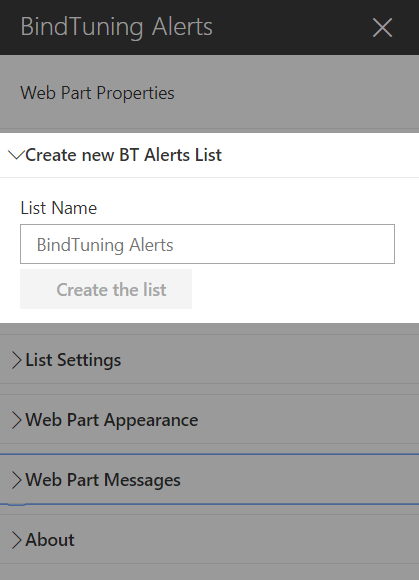
-
The list will be created on your current Team Site and connected with the Web Part;
Add List URL
If you have already configured a BindTuning alerts list that you intend to display, you need to paste the list URL that you have copied when you finished to create the list. This list will be stored on a SharePoint site.
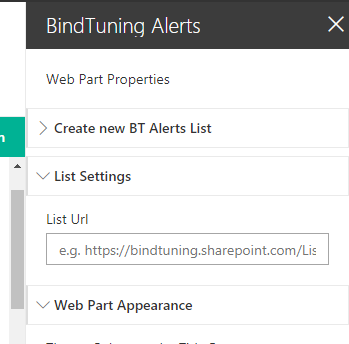
We recommend you use relative paths in this field. So instead of using a URL like https://company.sharepoint.com/sites/Home/Lists/Alerts you should use something like /sites/Home/Lists/Alerts. This will ensure that the web part will work regardless of how you’re accessing the site.