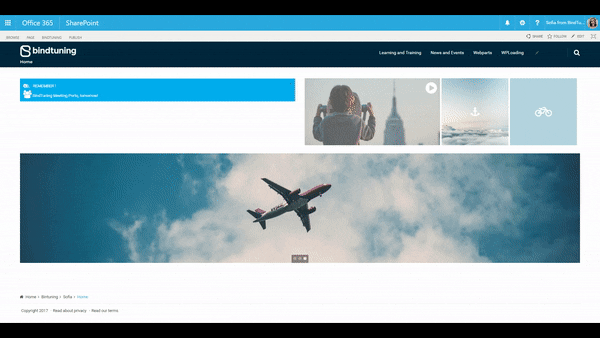-
Open the site where you have the Alerts web part installed;
-
Click Bindtuning, and then Edit Web parts to edit the web part;
-
On the web part sidebar click the Manage Alerts icon;
-
The list of alerts will appear. Click the trash can icon to delete the alert that you want to remove;
-
A message will appear requesting your confirmation. Click Ok and the web part will refresh and the alert will be removed.