-
Open the site where you have the Alerts web part installed;
-
Click Bindtuning, and then Edit Web parts to edit the web part;
-
On the web part sidebar bar, click the ➕ button;
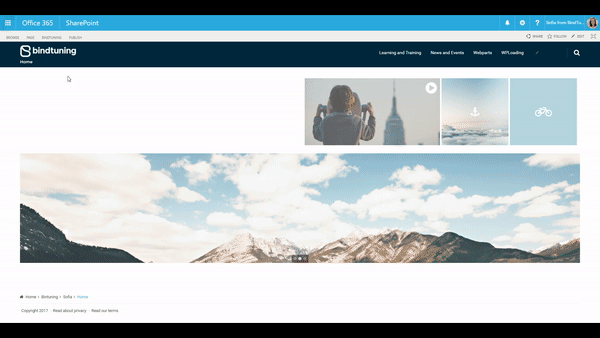
-
Fill out the form that pops up. You can check out what you need to do in each setting in the Alerts Settings section of this User Guide;
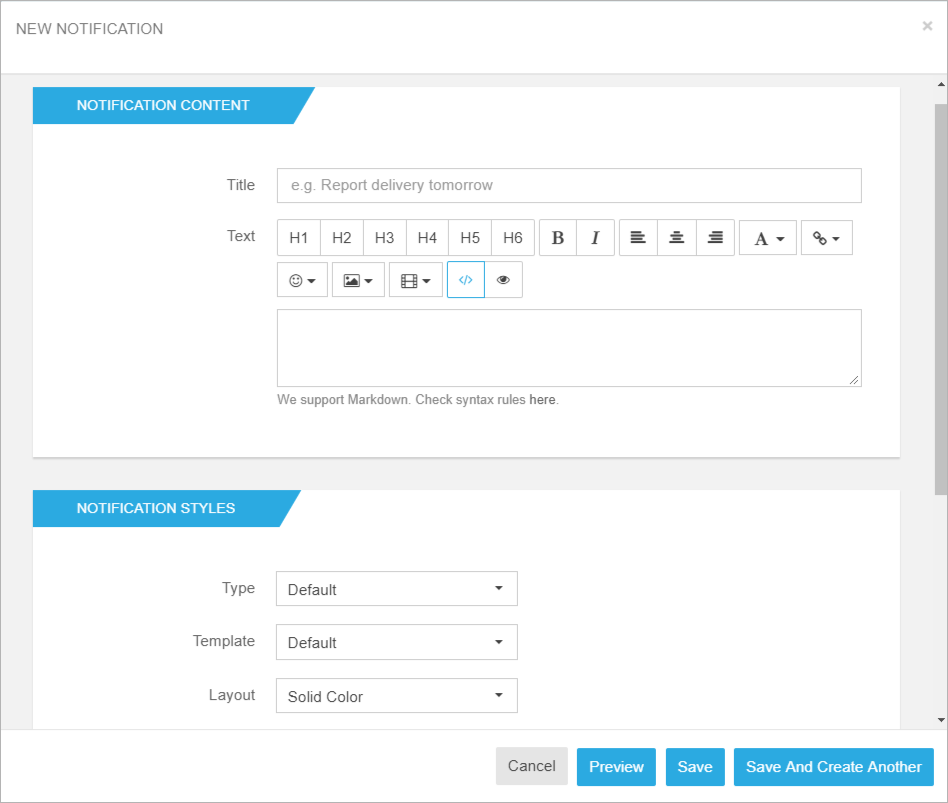
-
After setting everything up, click on the Preview button if you want to see how everything looks on the page, or click on Save or Save and create another.
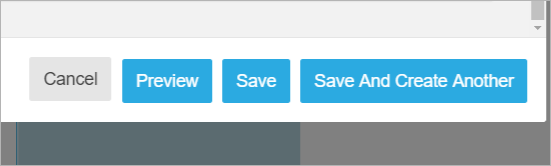
Clicking Save and create another will keep the form open, so you can add more alerts to your page without closing the form.